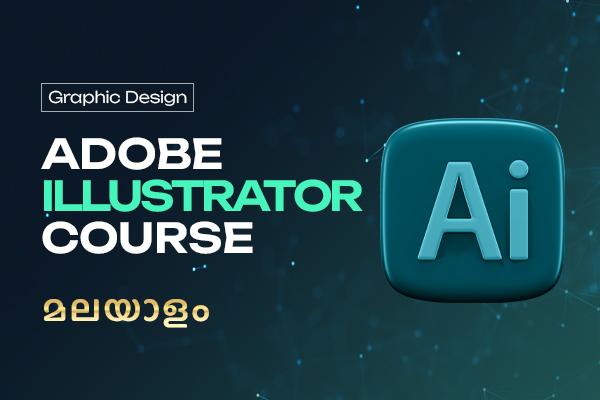There are no items in your cart
Add More
Add More
| Item Details | Price | ||
|---|---|---|---|

വെക്റ്റർ ഗ്രാഫിക്സ് എഡിറ്റ് ചെയ്യുവാനും ഡിസൈനിങ്ങിനും ഉപയോഗിക്കുന്ന അഡോബിന്റെ ഒരു മികച്ച സോഫ്റ്റ്വെയർ ആണ് Illustrator . ഈ സോഫ്റ്റ്വെയർ പഠിക്കുവാനും അതുവഴി ഡിസൈനർ ആയി പാർട്ട്-ടൈം/ഫുൾ-ടൈം ജോലി നേടുവാനും ഈ കോഴ്സിൽ ഇന്നുതന്നെ ജോയിൻ ചെയ്യുക...
5.0 (3 ratings)
1347 learners enrolled
Language: Malayalam
Instructors: Kristom Robert
Why this course?
Adobe Illustrator കോഴ്സ് നിങ്ങളുടെ ഗ്രാഫിക് ഡിസൈനിംഗ് കഴിവുകൾ മെച്ചപ്പെടുത്താൻ സഹായിക്കുന്നു. ഈ കോഴ്സിൽ, നിങ്ങൾ Adobe Illustrator ന്റെ അടിസ്ഥാനങ്ങൾ പഠിക്കുകയും, ലോഗോ, പോസ്റ്റർ, ഇൻഫോഗ്രാഫിക്സ് പോലുള്ള പ്രൊഫഷണൽ ഡിസൈനുകൾ എങ്ങനെ സൃഷ്ടിക്കാമെന്ന് അറിയുകയും ചെയ്യും. ക്രിയാത്മകമായ സൃഷ്ടികൾ ഒരുക്കാൻ ആവശ്യമായ ടിപ്സ്, ട്രിക്കുകൾ, സാങ്കേതികവിദ്യകൾ എന്നിവ ഉപയോഗിച്ച് നിങ്ങളുടെ കഴിവുകൾ ഉയർത്താൻ ഇത് സഹായിക്കും.
The Adobe Illustrator course helps improve your graphic design skills. In this course, you will learn the basics of Adobe Illustrator and how to create professional designs like logos, posters, and infographics. It will help you enhance your skills with tips, tricks, and techniques for creating creative designs.
| Welcome | |||
| Welcome Message (1:00) | |||
| Community - Online Promoters Club | |||
| Introduction | |||
| Intro (2:00) | |||
| Getting Started... (6:00) | |||
| Draw in Illustrator | |||
| Setting up the document (5:00) | |||
| Drawing With Shapes and Lines (14:00) | |||
| Grouping and Arranging (13:00) | |||
| Shape builder tool (18:00) | |||
| How to make a custom logo (11:00) | Preview | ||
| Curvature tool (10:00) | |||
| pencil tool (18:00) | |||
| brush tool (6:00) | |||
| Fonts | |||
| text tool (6:00) | |||
| text manipulation (12:00) | |||
| Effects and Patterns in Illustrator | |||
| Bending and warping (7:00) | |||
| pattern (8:00) | |||
| Export & Conclusion | |||
| export (8:00) | |||
After successful purchase, this item would be added to your courses.You can access your courses in the following ways :